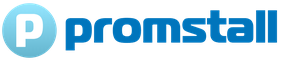Why not catch digital television. Tips for tuning and troubleshooting digital television.
Digital terrestrial DVB-T2 broadcasting is conducted in the television UHF range 470-862 MHz divided into 48 channels of 8 MHz (21-69 channels). That is why in the settings digital receiver or TV you need to choose 8 MHz, 7 MHz is for countries with a different broadcast standard where the channel width is already.
Also in the settings, select the channel number or the corresponding center frequency of the channel. Not to be confused with the carrier frequency of the image, it is for analog.
The UHF range has never been fully occupied by analog channels, so (and not only), free channels are used to transmit digital multiplexes. On one TV channel 8 MHz wide, you can transmit one analog channel or one digital multiplex with several digital channels. The fewer channels in the multiplex, the higher their quality
Self-install and configure the antenna for reception digital television in principle, even easier than for analog, but you need to understand some simple things.
- Indoor antennas only for reliable reception zones with a good location - high point, direct visibility to the transmitter. Indoor active antennas can slightly improve reception in the absence of a good location. In other cases, they will be just an element of the interior of the apartment.
- For high-quality reception of digital television, it is necessary to use outdoor range UHF antennas. The antenna itself has a gain, the more elements in the antenna design (passive directors), the higher its gain. Two antennas of different designs will have a different signal level at the output at one receiving point.
- At a greater distance from the transmitter, it will be more appropriate to use more powerful antennas than active ones. Any passive antenna at any time, you can make it active by adding an antenna (mast) amplifier to it, and there you can choose from.
- Those who wish to clarify more deeply on the choice of an antenna for digital television should read the following topics: “antenna wave channel”, “calculation of UHF antennas”
- When choosing the antenna design, it is necessary to consider the distance from the transmitter, and when installing, the direction. Sometimes, if there is no possibility to install the antenna on a direct signal, you can try to receive the reflected one, with a reasonable approach, the result will always be positive. For mountainous terrain, everything is much more complicated.
- If you are in a zone where the transmitter is not yet running, you can try to receive a more distant signal. Here you need to experiment with more expensive antennas and amplifiers.
- If the antenna has a gain, then the elements of the "wiring" is just the opposite weakening. All passive elements: cable, splitter, antenna sockets, connectors contribute their share of attenuation to the signal. In this case, you must remember that the signal received by the antenna will be larger than the signal delivered directly to the TV. To compensate for attenuation, amplifiers are used, but here, too, it must be remembered that the “many” signal is also bad, over-amplification will occur.
- Spliter is a divider; the more parts we divide, the less each gets. If one apple is divided into three, then each person’s losses will be 2/3 apples. Antenna sockets not only for beauty, but also for weakening the signal, too.
- Any receiver, including DVB-T2 receiver has a sensitivity. Sensitivity is the signal level, from some minimum to some maximum value with which the receiver can work. All changes in signal level values that fall within this range. does not affect the quality of the picture on the TV screen (unlike analog TV). Anything less - weak signal (reception of all multiplex is impossible), all that is more, - overwork (again, the reception of the entire multiplex is impossible).
- The signal level of multiplexes can be estimated approximately by adjacent or nearby analogue channels. For each region has its own situation.
In fact, the right approach is to measure the signal level and calculate and / or monitor its attenuation.
If, for example, to take the porch 16 etazhki, then there the main task is not in receiving the signal of digital television, and in its proper distribution of the house network. People encounter this problem only in miniature in private houses and apartments when connecting several TVs.
Many of our compatriots have already been able to see that digital television provides a better quality image on screen than an analog signal.
To make it possible for your house to receive digital channelsrequired:
Conventional decimeter antenna;
Reception room dVB prefix T2, or receiver;
TV tower transmitting a signal in DVB T2 format, within the range of antenna availability.
So, you have it all installed, connected (except for the tower, of course) and even worked for some time, but suddenly the signal disappeared. What could be the reason and how to fix it on your own?
No signal from the TV tower
Sometimes the absence of a signal is explained by the simplest reason - at the moment the TV tower does not transmit it. For example, maintenance work is being carried out or equipment malfunctions were forced to suspend broadcasting and come to grips with repairs.
Digital television is still a fairly new direction, so the process of transmitting a signal is not always in perfect shape, there are failures and equipment breakdowns.
Bad reception conditions
In the event that the signal is received on a weak antenna without an amplifier or with a low-power amplifier, or there are high-rise buildings or other interfering constructions in the space between the antenna and the TV tower, the signal may periodically disappear if the weather conditions deteriorate. 
In other words, during a rain, thick fog, or snowfall there is a strong signal disturbance. Help in this case may purchase more powerful antenna or the removal of the existing antenna to the greatest possible height in order to ensure the direct visibility of the tower.
This is easy to do if you fix the antenna on the roof of the multi-storey building where you live. If this is not possible, then you need to buy an antenna with a powerful amplifier.
Receiver failure
Inexpensive Chinese-made consoles from time to time can present similar surprises - spontaneously disconnect from reception of the signal. In this case, the message “No signal” appears on the screen.
The simplest action is to turn off, and after a few seconds turning on the digital set-top box - often returns the set-top box to a working state.
Poor "firmware" receiver
This defect is most characteristic, again, for inexpensive Chinese technology. The only way out is to flush the processor of the console. 
You can download the necessary firmware version from the manufacturer's website of the receiver, but at home and without certain skills, this is not so easy to do. Most likely, this will have to contact the workshop.
Spontaneous reset
Sometimes the technique presents such surprises as the failure of the channel settings. In order to restore the settings, you just need to start auto search, and all available channels will be restored in a few minutes.
Problems begin when autosearch could not find a single channel. In this case, you should repeat the search manually and make sure that even weak signalswhich are auto-searched, are usually ignored.
To check the signal level, you need to find the “INFO” button on the remote and press it three times in a row - the screen should display information about the signal strength as a percentage of the required one. If the signal is really very weak, you will have to buy an amplifier or move the antenna higher.
Malfunction of the console
The simplest and most obvious case is that the prefix has failed for some reason. This could be a power surge, a lightning strike to an antenna placed on the roof, etc. 
Most likely, it does not issue any messages at all on the screen, even about the absence of a signal. It may not even turn on. In this case, only contacting a repair shop or buying a new receiver will help.
INFO button
This article is written in connection with a large number of requests in the comments with the question "How to check the level dVB signal T2 antennas. And although the instructions provide explanations on this issue, most often we turn to the Internet. Sinful, I do it myself, because the instructions must be sought, and the Internet is near.
This option is very useful, as it allows in some cases to understand who is responsible for the absence of a signal, the antenna or the set-top box itself. For example, with configured programs, reception here for no reason at all, everything disappears, and on the screen there is an inscription about the absence of a signal.
So, when the set-top box is tuned in and not tuned, you can check the level of the digital television signal by pressing the INFO button several times. Why several times, but not the exact number? For different manufacturers, this number is different. For example, for the Rolsen receivers, it is necessary to press three times, and for the prefixes "Cascade", "Oriel" only two.
During the initial setup in manual mode, if you see this picture
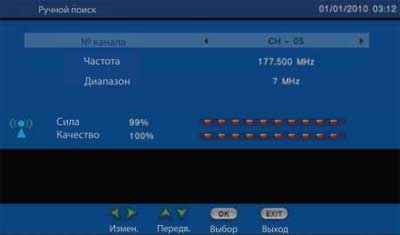 Signal level display during manual tuning
Signal level display during manual tuning and if the quality and intensity levels on it are high, then you can safely move on to searching for channels, if you don’t have one, you need to deal with the antenna.
When the channels are already set up when you press the INFO button, you will see these pictures:
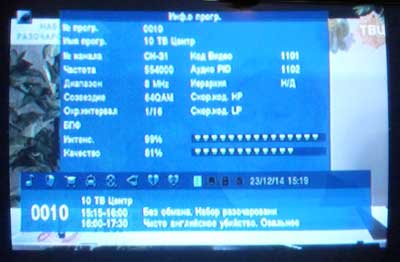 Display menu dVB level Rolsen T2 Consoles
Display menu dVB level Rolsen T2 Consoles 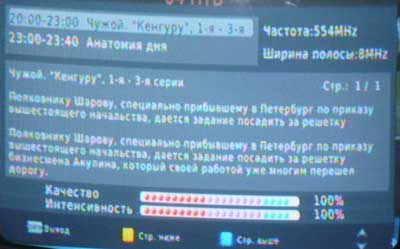 Display Level digital signal consoles "Cascade"
Display Level digital signal consoles "Cascade" If, when checking the signal level of digital terrestrial TV, you see that the quality, strength or intensity of the signal is high enough, but there is no image, then for the most part you just need to reconfigure the device. This happens when working on the broadcasting equipment and changing any settings or for some reason lost the settings of the console itself.
Even as a child, living in the village, I always tried to tune the TV to a good reception of a large number of channels. The only option that I have learned for myself, of these attempts, the higher the antenna is, the better the quality of the channels and the greater their number. But the antenna mast height has a limit. Therefore, always some of the channels showed good, some showed not very, and some did not show at all. Now living in a city you don’t experience problems with the quantity and quality of the provided TV channels, but when visiting a village, sometimes you want to turn on the TV to switch channels by choosing an interesting program. But in the village, time flows more slowly and modern technologies come there with a delay, and sometimes they do not come at all.
In this regard, I set myself the goal of setting up as many television channels as possible in the village. To begin with, I propose to consider what options there are today for obtaining a high-quality signal and picture on the TV:
1 Cable TV- television, in which the signal is distributed through tv cablewhich directly connects to each TV
Pros: high-quality TV.
Cons: Subscription fee, available only in large cities.
2 Satellite television. Satellite television broadcasts via satellite, "suspended" in earth orbit. The signal is received by the viewers on an individual dish antenna.
Pros: high-quality TV.
Cons: Cost of equipment, monthly fee.
3 Air television . Terrestrial television spreads the signal using ground stations, repeaters, in order to receive this signal, you must use an antenna.
Pros: the minimum cost.
Cons: often a low signal level, the display and the quality of the channels depends on the weather, distance from the tower, the height of the mast, etc.
We can also say that TV channels can be watched over the Internet, but in this article I would like to talk about watching channels without using a computer / laptop and even more so the Internet.
Of all the described methods, only the use of satellite TV was suitable for me, but I really didn’t want to spend money on the purchase of equipment, and then still pay the subscription fee. Rummaging on the Internet, I found an alternative way terrestrial digital television. The essence of digital television is as follows: the transmission of television image and sound occurs through digital coding of the video signal and the sound signal using digital channels. Digital coding in contrast to analog ensures the delivery of the signal with minimal losses, since the picture and sound are not influenced by external factors (interference). From the nuances of using digital television, I would note the following: a television channel in digital television has two provisions, it will either work in good quality, or it will not work at all. Unlike analog TV, there is no borderline state and interference, the only exception is if the channel has very poor communication quality, it can slow down, turn off and turn on again, to avoid this you need to use another antenna, raise the existing one or turn it towards the TV tower .
What you need to watch digital television:
- tV antenna;
- TV or set-top box with a tuner DVB-T2 (namely DVB-T2, outdated DVB-T will not work), support for MPEG4 video compression standard and Multiple PLP mode.
You do not need to buy an additional antenna, just use an antenna to analog signal. But the antenna itself is not enough, for watching digital TV you need a prefix with a DVB-T2 tuner (some modern televisions such a prefix is not needed, since it is built into the TV, this information can be obtained from the documentation on the TV or on the manufacturer’s website, which is a similar case). Prefixes are not expensive on average from 1,500 to 2,000 rubles. In fact, apart from this console, you do not need to buy anything. Another plus is that you do not need to pay a subscription fee for on-air digital television.
It is important to note that digital TV allows you to view a limited number of channels, at the time of this writing there were 20 of them (maybe less depending on the region of residence).
Digital television is not tuned according to the principle - the higher you pick up, the more you catch. You can only set up these 20 channels, plus you can add more analog channels that your antenna will catch (if this is a function of the DVB-T2 console or your TV). For more information about the number of channels and the possibility of using digital television in your region, please call the RTRS hotline: 8-800-220-20-02 (toll-free in Russia) or visit www.rtrs.rf.
So, from the theory I propose to go to practice. In my case, the usual television antenna was used, which was very popular 15 years ago. On this antenna, I managed to catch about 3 analog channels in good quality, 2 in satisfactory and a couple more channels appeared in poor quality in good weather.
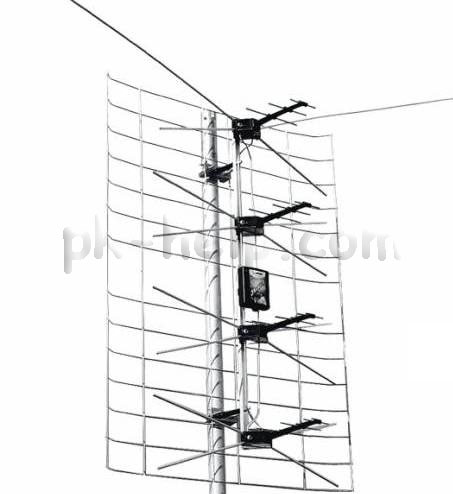
I purchased a DVB-T2 console. Regarding the choice of consoles, I did not puzzled, because technically they all look like two drops of water. Most of them have two outputs - a tulip (some have SCART) and HDMI, there is a USB connector for viewing the contents of USB media. I got the impression that they are all made in the same Chinese factory, they are only equipped with different boxes and labels. When buying, pay attention to the console control panel, since you will use it constantly (switch channels, make the volume quieter, higher, etc.).

I connected the antenna to the DVB-T2 console, and I connected it to the TV using a tulip (it usually comes with the console).
Tulip RCA connectors for video and stereo sound. Yellow for video signal, white for mono or left channel of stereo two-channel audio signal, red for right channel of two-channel stereo audio signal.
Immediately make a reservation, I connected the console to an outdated CRT TV, so I chose a tulip cable, if you have an LCD or plasma TV with HDMI output, then you should connect it with an HDMI cable (you must purchase it separately), since the image quality will be much higher.

I switched the TV to AV mode and got to the interface of the DVB-T2 console. Setting up the console requires a minimum of effort, all the default settings will satisfy most users. The main thing that needs to be done is to set up the channels. To do this, I went to the channel search menu and selected Auto Search.
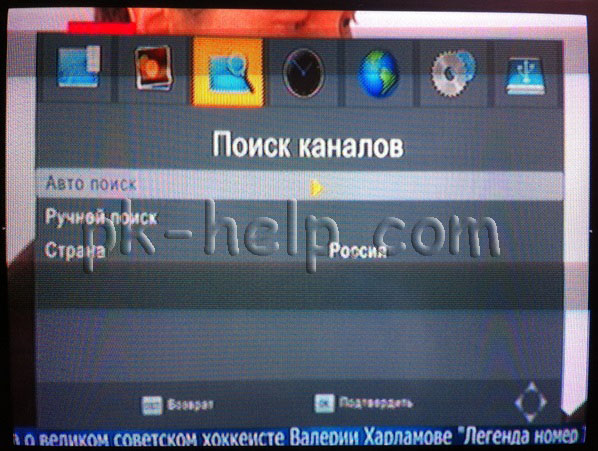
A few minutes later, the DVB-T2 prefix found those same 20 channels + 3 radio stations. But after a few days from channel 11 to channel 20 disappeared, I saw on rtrs.ru that the towers to which I connected do not support 2 multiplexes (from channel 11 to 20), and the fact that they worked for a couple of days was most likely testing. As a result, for viewing all 20 channels, I acquired a high-quality, “strong” antenna. Video tests below.
ANT-T2-MAX Antenna Test Video
In order to understand the features and settings of this device, I offer a photo of each of the menu items (I apologize for low quality a photo).

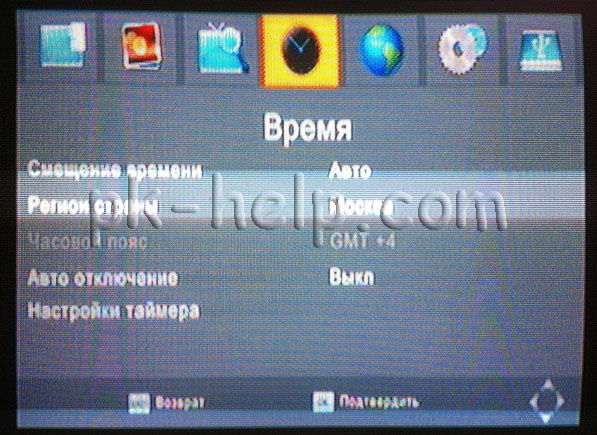
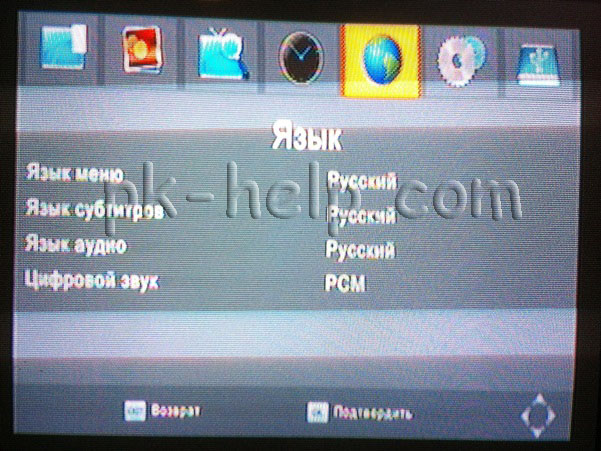
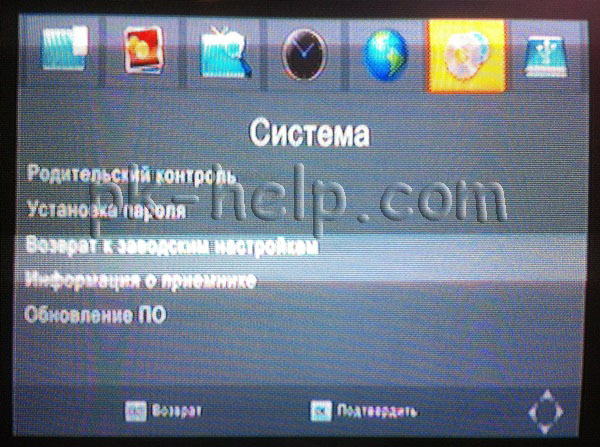
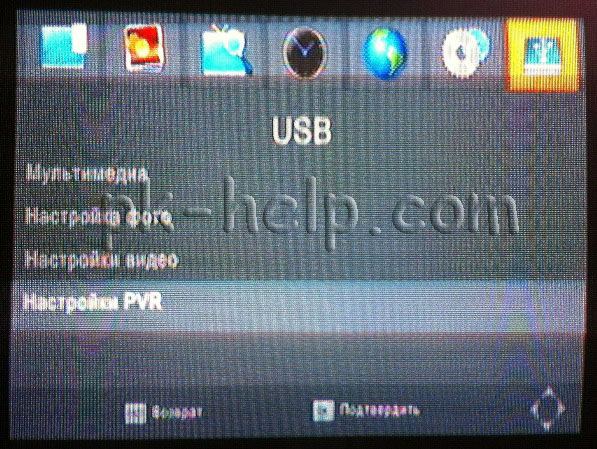
A digital set-top box, as I wrote earlier, can play files from a USB flash drive. To do this, insert the USB device into the console, go to the menu, select "USB" - "Multimedia", select the playback format (music, pictures, video).
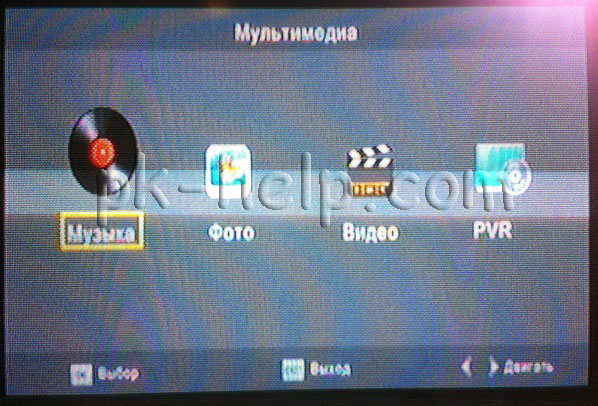
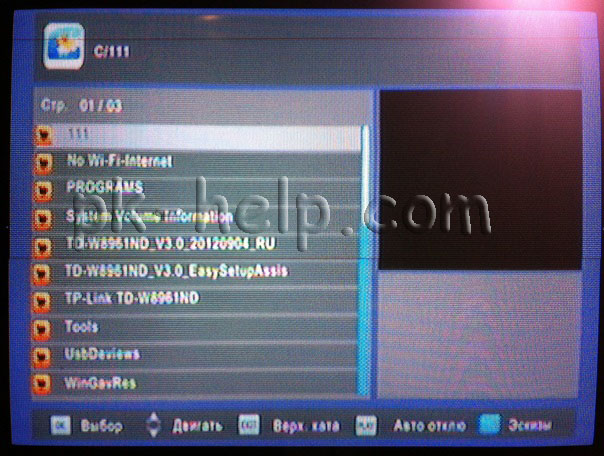
Besides, digital set-top boxes have the ability to record an image from a TV to a USB flash drive. To do this, it’s enough to press the "Rec" button on the DVB-T2 console and then write to the USB device.
To summarize, I am very pleased with the quality and number of channels of digital TV (of course, you can have more channels, but not all at once). In my opinion, for remote locations, dachas, villages, townships, where people are not willing to spend 10,000 rubles to buy satellite TV + pay a monthly fee, I think this option is the most suitable.