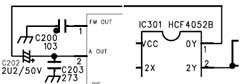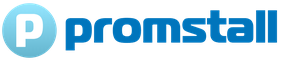What to do if there is no sound on the TV. Image there is no sound on the TV
Already prepared several instructions for connecting the TV to a computer by HDMI cable, and noticed that there is one very popular problem that many face. The problem is that after connecting the TV to the computer or laptop, there is no sound on the TV. That is, the sound is not played through the HDMI cable, but continues to sound from the speakers of the laptop, or the speaker system.
We know that through an HDMI cable, the sound is transmitted. So, it should sound from the speakers of the TV. And as a rule, the sound on the TV is much better and better than on the same laptop. Therefore, it makes sense to still adjust the sound via an HDMI cable on the TV. When I wrote the connection instructions, I myself encountered a problem when there was no sound on the TV. But, this problem is solved very simply. You just need to change some settings on your laptop, or PC. Moreover, in Windows 7 and Windows 10, these settings are almost the same.
By the way, in these articles, I wrote about problems with sound. There everything is described in detail. In one article on the example of Windows 7, and in the second, on the example of Windows 10.
Adjusting HDMI audio for TV in Windows 7
In Windows 10, these settings look exactly the same.
Connect your computer to the TV using an HDMI cable. Select the desired HDMI input on the TV as the source for the image from the computer to appear. Check if the sound is not turned off or on the TV itself.
In the new window, in the list of available devices, you will see your TV, or the device "Digital Audio (HDMI)". I, for example, have Philips. You can have it written there LG, Samsung, Sony, etc. Right click on it and select "Use by default".
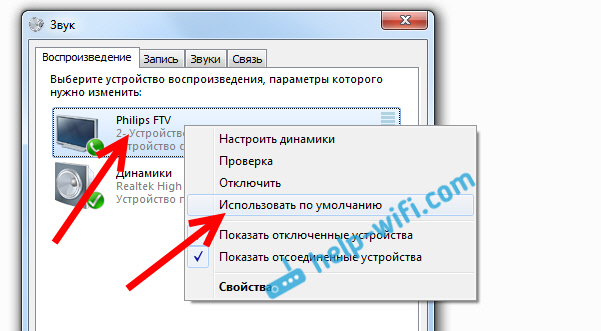
Everything, the sound will work on the TV. The device we choose will be the default. Click Okto close the window.
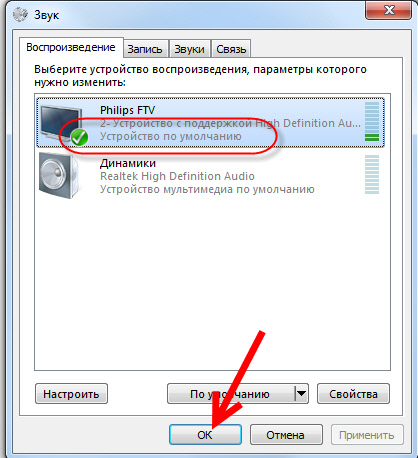
As you can see, it was just necessary to change the playback device, and the sound immediately began to sound from the TV. In the same way, you can switch back to the speakers of the laptop, or speakers. After disconnecting the HDMI cable, the sound will automatically sound from the speakers. And when you reconnect the TV, the sound itself will work over HDMI.
Update: enable display of disabled and disconnected devices
The comments suggested another way. Open "Playback devices", and right-click on an empty area in the window. Check the box next to two items: "Show disconnected devices" and "Show disconnected devices".
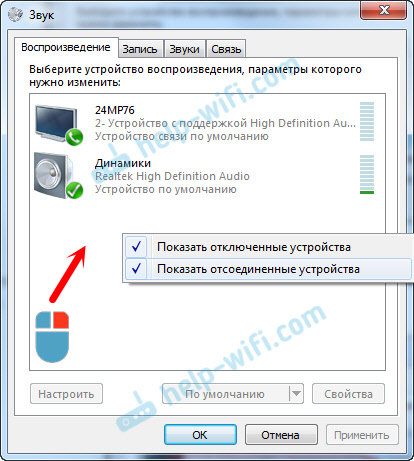
Update: reinstall driver
In the comments, Vitaly suggested a method that helped him solve this problem. And judging by the reviews helped not only him.
The bottom line is to update the driver (video, audio) through the DriverPack Solution program with the connected HDMI TV. Honestly, I'm against these programs. They can slip such a driver, which then you will not rake. But if it helps, and the people write that everything works, then I decided to add this method to the article.
Update: delete sound card in device manager
Another tip from the comments. I did not check it myself, but there are reviews that the way is working.
The TV must be connected to a computer or laptop. Next you need to go to the device manager, and open the tab "Sound, gaming and video devices." There should be sound adapters to remove (try by turns). Depending on the computer (laptop), the names may vary. I have this most likely "Audio Intel (R) for displays", or "Realtek High Definition Audio".
Just click on the adapter with the right mouse button and select "Delete". When the device is removed, click on the "Update hardware configuration" button. Or restart the computer.
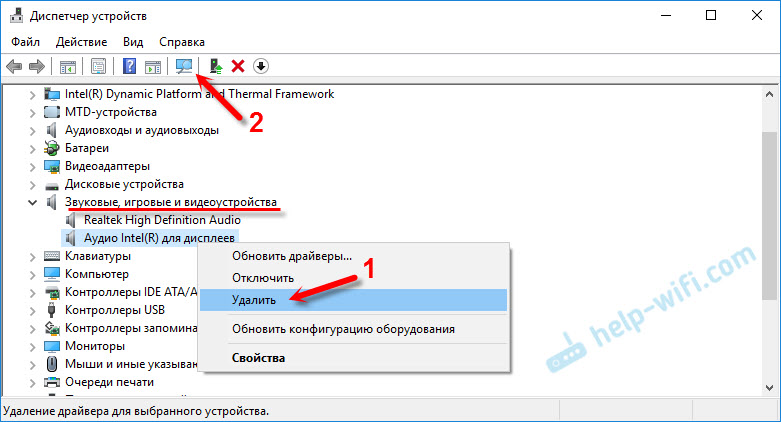
After that, the adapter should be installed again, and the sound on the TV via HDMI should work.
Update: troubleshooting
Connect your TV to your computer via an HDMI cable. Check out all the tips I wrote about above. If all else fails, then you need to run the troubleshooting. This can be done through the control panel in Windows 10, 8, 7 (Control Panel \\ All Control Panel Items \\ Troubleshooting \\ Hardware and Sound). Or by right-clicking on the sound icon and selecting "Diagnose audio problems".
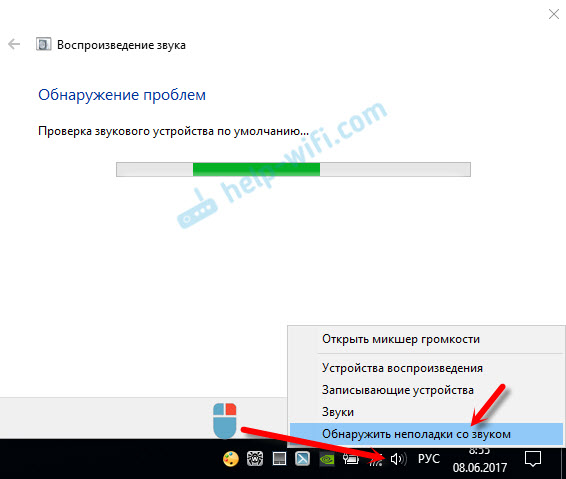
Windows may detect and fix some problems. After this, follow the steps I wrote about at the beginning of this article.
If you have any questions about this article, then ask them in the comments. Good luck!
Without a TV, which helps to always stay abreast of the latest events, where you can watch your favorite shows, movies, it is impossible to imagine modern life. Although modern televisionsWhether it is LCD, LED, LCD or plasma, high-quality and reliable, while they are the most complex in terms of technology. That is why they are subject to various kinds of malfunctions, and one of them, when no image on the matrix, with the sound there. For many users, the failure of the TV is equivalent to a catastrophe, many of them are wondering what to do in this situation, how to quickly and efficiently solve the problem?
If there is no image on the TV, but there is sound, it is not necessary to deliver a bulky, at the same time quite fragile equipment to the service center. You can use the convenient, the most requested service, by calling a telemaster on a house, for which quality is a specialty. Arriving at the specified address (Kiev and suburbs) on your vehicle, an expert using free diagnostics will be able to accurately determine why there is no picture on the TV, but there is sound, and only then will perform repair work. To do this, it has modern equipment, tools. By filling out an application on the website or by calling, you will solve problems as quickly as possible, while saving time, effort, finances. All works are guaranteed.
When the TV has sound, but there is no image - repair is inevitable. This is one of the most common defects in all models, both in LCD (LCD) and plasma panels. It can be caused by a variety of factors. A possible cause of this problem, when there is no picture on the screen, may be a failure of the inverter, which is responsible for supplying high voltage to the backlight lamps. No less common is the failure of the backlight lamps themselves. In this case, the screen becomes dim or completely dark. Lamps can fail due to mechanical damage, "sit down" or simply burn out, working at high brightness. Quite often, this entails a breakdown in the power supply. Inaccurate, improper use of the TV (shocks, shocks, falls, constant exposure to direct sunlight, liquids, etc.) can lead to breakage or damage to an expensive matrix, which will often have to be completely replaced. If the motherboard is faulty, the converter is out of order, the LCD, plasma panel connection cables are faulty, the user may also encounter a situation where there is no image on the screen, and there is sound. It can also be a strong weakening of the brightness of the image displayed on the LCD screen, or a breakdown of the decoder. Quite often, LCD models require repair due to the appearance of "broken" pixels on the screen. An experienced private TV master will cope with all the above-described faults, who will arrive at the most convenient time for the client, having performed the restoration of the TV at a professional level.
No sound on tv . Consider troubleshooting when there is no sound in the final and pre-final stages. The absence of sound due to the fault of the RF path will be considered in the next article.
Most common cause lack of sound on the TV is the failure of the speaker, especially when two speakers are connected in series. That's why we immediately call the speakers. The speaker must have a resistance of 4 to 8 ohms, rarely 16 ohms. Check necessarily soldering the findings of the chip for the presence of ring microcracks in the places of soldering. Next, looking at the datasheet of the chip (to determine the power pins), check whether there is a supply voltage on its pins. If there is no datasheeta on this chip, then just measure it with a tester (it is usually 12 ... 26 c) or see the diagram. If there is no such voltage on the outputs of the sound chip, then we check the secondary circuit of the power supply unit supplying the sound chip and the tracks going from the power supply unit to it.
If there is a supply voltage of 12 ... 26 in on one or several outputs of the sound chip, then it is possible to check the working capacity of the sound chip by touching the metal object (hold for metal) of the output of the chip. With a working chip, from touching one of the contacts should be heard from the speakers a loud background. If there is no background, then you should first check the strapping of the sound IC, if the elements are in good condition, replace the microcircuit.
If there is a background, but there is no sound during the broadcast, we are looking for a malfunction further. Here it is certainly better to have schematic diagram. In different models of TVs, a different circuit solution, in some, the sound enters the sound IC immediately from the processor, and in others through a switch chip (or transistors). Consider the passage of the audio signal on the example of the scheme Erisson 21F51.
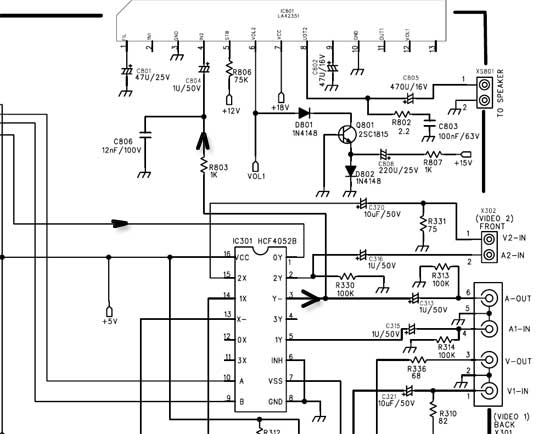
The passage of sound ERISSON 21F51
The sound goes to the sound IC (output stage) to the 4th output of the IC801 IC from the IC301 switch chip with 3 pins, and comes from the IC201 processor with 2 legs to the IC301 pin.