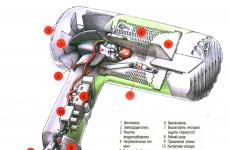Digital TV without set-top box
Soon, the government of our country promises a total conversion of the television broadcasting format from analog to digital. In order not to be left without a TV broadcast after this event and not to contemplate the laconic message “no signal” on your TV screen around the clock, you will have to do some simple preparatory work.
How to connect digital TV without a set-top box
Let's first figure out what are the prerequisites for watching digital TV broadcasts on your home TV. In the absence of a collective antenna, there are only two of them:
- the presence of a digital TV tuner with support for the DVB-T2 standard;
- the presence of a receiving television antenna operating in the decimeter range. It is possible to use a universal all-wave antenna.
If you used a "Polish" antenna to receive analogue channels, and you have no special desire to change it, then it is advisable to replace the antenna amplifier that comes with it with a balun. This device cuts the unnecessary receiving frequency range and more accurately tune the antenna to the desired frequency grid. Basically, there are antennas of this type on sale, already equipped with a symmetrizer, so that the old antenna can be replaced painlessly.
Before you start purchasing a television antenna and, if necessary, a TV tuner (receiver) or a modern TV with an already built-in digital receiving unit, you need to make sure that reception of digital channels in your region of residence is possible in principle.
If it turns out that modern innovations have not yet touched your region, you should consider other options. For example, connecting to cable TV, purchasing the necessary set for satellite reception of digital channels, or setting up IPTV (Internet TV in IP format).
If you have reliable reception, people who own television receivers purchased before 2004 will have two options: change the TV or buy a DVB-T2 set-top box. Usually the second option is used more often because it is much cheaper.
The set-top box is connected to the TV with the cable that comes with it through the usual AV connector or HDMI video input.
Digital TV DVB-T2 without set-top box
So, we found out that watching digital television without a set-top box is possible only if there is a built-in digital DVB-T2 module. If this condition is met, then apart from the UHF antenna (in the absence of a collective antenna), you will not need anything else.
Before connecting the antenna, it is advisable to disconnect the TV from the power supply. After the cable is connected, turn on the TV, activate the DVB-T2 tuner, go to its settings menu, indicate the broadcasting country (Russia) and turn on "auto search". In a few minutes, all available digital channels will appear on your device.
Digital TV DVB-C without set-top box
If you are a subscriber of any cable network, then when your provider switches to digital format, the only condition for watching digital channels will be the presence of a TV with support for DVB-C, MPEG-2 or MPEG 4. If such a tuner is in your TV the receiver is absent, then viewing the broadcasts of your operator can only be carried out using the set-top box.
Televisions released within the last five years usually come with everything needed for cable connection. Many devices even have a CAM card receiver. If your TV belongs to this class, then you don't have to do anything new to set up and connect it. You just need to connect the cable to the TV jack, activate the cable DVB-C tuner and turn on the automatic channel search. In a word, repeat almost the same procedure as when setting up digital terrestrial television.

Some providers use IP protocol or mixed DVB + IP format for signal transmission. In this case, it all depends on the class of your television receiver. If it supports the IPTV standard, there will be no problem. Otherwise, the company will offer you an external receiver to match the broadcast format with the capabilities of your TV.
Similar problems arise with cable operators who use CAM modules to settle accounts with customers. In this case, even if you have a corresponding built-in digital tuner, you will not be able to freely watch TV channels, since they are encoded.
If your TV does not have a device for receiving such cards, you will have to purchase from your provider, or buy a PCMCIA card reader yourself and connect it to the device through a special “PCMCIA” slot or USB connector, depending on the model. Another option is to purchase a receiver equipped with such a card reader. In short, if you have any connection problems, call the specialist of the company that provides you with these services and consult with him.
Iptv without prefix
There are various ways to connect IPTV to your TV:
- using an external attachment;
- wirelessly using a WI-FI router;
- by installing IPTV applications;
- through the installed browser.
Since we are only interested in the wireless connection method, we will consider it using the example of some modern TVs of famous brands.

LG TVs connect to Internet TV through the company's SS IPTV application. To install this program, in the "Menu" section of the device, you must select the type of connection (through the router), then through the "Smart" tab, enter the "Smart World". Enter "SS IPTV" through the address line and turn on the search. The installed application should be displayed in the list of programs, after which we install and open the application. Everything, the connection is established, it remains to load only the playlist of your provider.
Owners of Philips TVs need to follow a similar procedure. After establishing the connection (WI-FI), on the remote control of the device by pressing the "Home" button, open the "configuration menu". Then, through the "Network Settings" option, enter the "Operation Mode" subsection and write "DNS" in it. In order to connect IPTV, it is enough to install any available widget.
If you have a TV of another model, instructions for connecting to IPTV can be found on the Internet or on the official websites of the companies that manufacture these devices.
Digital TV without a set-top box via Smart TV
If your TV receiver supports the Smart TV function, then you will not need any additional technical means to connect it to Internet TV. Let's take an LG TV as an example, consider the scheme of its connection to any operator providing such services. Take PeersTV, for example. The whole connection procedure boils down to installing the required application, which will open for you a list of channels offered for viewing.