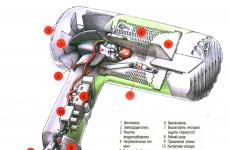Two repeaters in one Wi-Fi network. How to connect multiple amplifiers to one router?
Finally I got two repeaters (they are also Wi-Fi network amplifiers, or repeaters) and I was able to test how they would work on the same Wi-Fi network. Is it possible to connect several repeaters to one router and thereby increase the range of the wireless network. I checked everything, and now I will share this information. Most of all I was interested in how the amplifier would work if they were connected in series. That is, so that the second takes a signal from the first, and not from the router.
According to this scheme, we connect the required number of amplifiers. The main thing is that everyone connects directly to the router.
Scheme number 2: serial connection of repeaters
While setting up this circuit, I ran into some minor complications. Let me explain now. Initially, I thought that you can connect both repeaters to the router, and then just turn them on in the necessary places. But what happened to me: the first repeater, which was installed closer to the router, connected to it without any problems. And the second one, which has already been installed in the non-range of the router's Wi-Fi network (but in the range of the first amplifier) did not want to connect. For some reason, the Internet did not work.
The fact is that the Wi-Fi network seems to be one, and the devices see one network, but if you configure one amplifier and go to the settings of the second, then it will already see two Wi-Fi networks with the same name, but with different MAC- addresses.
It turns out that the second (third fourth) the repeater in this chain must be connected strictly to the previous amplifier rather than the router.
As I did: I set up the first amplifier in the usual way. Further, the second turned on already in the place where there was a good signal from the first (and not a very strong signal from the router, you may not have it at all)... Then I went to the settings of the second reporter and started the settings. He saw two Wi-Fi networks with the same name. I chose the network with the MAC address of the first repeater.
The MAC address of the router or repeater can be viewed on a sticker on the device itself. Or just be guided by the signal level.

It turns out that the second will be connected to the first, the third to the second, etc. That's all the settings.
conclusions
Two or more signal amplifiers can be used in one Wi-Fi network. But you need to be careful when setting up, depending on the connection diagram.
And probably the main question that interests many: "is such a network stable, and does the speed over Wi-Fi drop dramatically?" I honestly can't answer. When set up, everything worked fine for me. There is no need to use several repeaters for a long time, since the router provides normal coverage, which is enough. We also failed to check the speed, since it is not high for me from the provider. If the speed was 100 Mbit / s, then it would be possible to measure it near the router itself, and near the second amplifier.
Write in the comments how you use repeaters. How many of them do you have, how they set up and whether they cut the speed. Well, ask questions. Good luck!