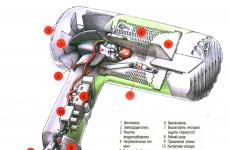How to connect two TVs to one satellite dish
Watch two TVs from one plate, independently of each other.
How to connect two TVs to one satellite dish.
Back in the middle of the last century, having a TV in the house was considered a luxury that was not available to everyone. In the modern world, the presence of two, three or more TVs is unlikely to surprise anyone. And technology in the field of television has made great strides forward. Therefore, it will not be difficult to connect two TVs to one antenna. There are two ways:
By using RF modulator built into the receiver. But in this case, both TVs will broadcast the same channel, the signal level is weaker, and channel switching is possible only in the room with the receiver. This is not an expensive method and is perfect for a single person.
By using Twin(head for 2 outputs) and two receivers. If you are installing an antenna on one satellite, to implement this option you will need: a satellite dish, a converter (head) Twin, and two receivers. If the installation is planned for two or more satellites, then in addition to all of the above, you will also need two switches ( DiseqC 4x1). Thus, a separate line will go to each monitor, which will allow viewing different channels.
A step-by-step guide to connecting two TVs to one satellite dish ( for three satellites Amos, Sirius, Hotbird):
Mount on the wall of the building, in the place where the signal to the desired satellite is the strongest. Assemble an antenna with two multifeeds. Attach a Twin convector (satellite head) to each multifeed. Each head has two outputs, respectively, the signal from the satellite can be divided into two lines. From each outlet on the heads, using f-connectors, take a cable about a meter long - one and a half, depending on. There should be 6 cables.

Combine one cable from each head (3 cables) using f-connectors into a commutator (DiseqC 4x1). Each switch has four inputs and one cable output that connects to the receiver. Thus, two switches will come out, which include three cables. Take a cable from each disk.

Fix the antenna firmly to the bracket at the required angle. Bring the cables from the disks into the room and connect to the receivers installed at the TVs. By using cord (,) connect the receiver to the TV.
If the cord is connected correctly, an image appears on the TV when you turn on the receiver. In the menu, set the necessary disk settings for each satellite. You can now scan channels.
Everything is very simple, but, like any business, installing a satellite dish on two TVs has its own nuances that require experience and skills. Therefore, this work, as well as the choice of equipment, is best left to a specialist. This is the only way to get quality TV in your home.