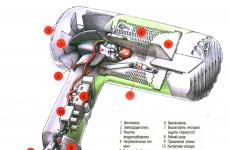Setting up and installing a satellite dish and telecard
Cable TV is limited to a specific channel list only. Therefore, the satellite is increasingly being used for leisure activities. We propose to consider how the satellite dish is set up independently, what TV equipment is needed for this, as well as the step-by-step installation of channels for dummies.
Antenna principle
A satellite dish is a dish-shaped type of parabolic antenna (multifield, Opticum AX 1000+, Maximum, Opticum X80 Premium, Orton X80, BIG BISAT), designed to receive microwaves from communication sources that transmit signals to television, radio, sometimes the Internet satellites (Intelsat 15, Intel, Eutelsat 36A / 36B (36 ° E), TT-budget S-1401 SkyStar 3, Sky TV digital).
Photo - Satellite dishThe parabolic shape of the offset dish reflects the signal to the antenna at the focal point. A device called a horn feed (Satfinder) is attached to the dish coordinator, its adjustment is fully automatic. This part is, in fact, an amplifier, the front LNB heads collect the signals from the focal point and "guide" them to the downconverter block. The horn converts the signals of electromagnetic or radio waves into electrical ones and adjusts their spectrum.
Now another amplification technology is actively used - winding a metal mesh or additional turns of wire on a plate (see photo). This setting helps to increase the absorption capacity and sensitivity of the antenna, even to weak signals.

How to set up a TV antenna
You can use a special device for tuning a direct focus satellite dish (Amos-Amos, ASTRA, Rainbow, Sirius-Sirius, SkyStar USB 2 HD CI TechniSat, Supermax, Golden Interstar, Eurosky, General Lumax DV-728 FTA, STV), for example, this is a satellite dish tuner, they are very easy to install with your own hands. Consider the easiest and safest installation method, step by step instructions:
- Prepare the antenna mount. For this purpose, you can use a double hanger, construction mounting brackets (for areas with strong winds);
The double suspension of the moto suspension is equipped with two telescopic rods that can be moved. They are optimized for receiving VHF signals. At that time, they are not the best solution for good reception of TVs or computers. are known for their ability to interrupt the signal.
 Photo - Offset antenna
Photo - Offset antenna - Determine where you connect and configure the antenna to your TV, laptop, computer, or other receivers. For a laptop, phone and TV, this will most likely have a USB compartment, while for TVs it will be a so-called "tulip". This will probably be what is called the F (DVB) connector. There are old styles of connectors such as Belling Lee connector or flat-cut connector.
note: If you have an older type of connector, you will need to visit the radio market or your local TV store to get the correct adapter. Digital TVs have a dedicated input for digital reception (EUSTON 0.75 m), usually marked “DTV” or “DTT”. They will not be able to mate directly with legacy connectors.
- Connect the antenna to your TV using RF coaxial cables (also known as "F" wire). There are two installation options: screw in with a threaded connection and insert like a normal adapter. It should be noted that the threaded method is more reliable and practical.
- Tune your TV, you can do it on your own. You will need to use the remote control, the TV setup menu (how to enter it in certain models is described in the products of any company). The entry point is most likely labeled "Antenna", "Air" or "Air" in most Chinese television devices.
Some televisions have multiple inputs: make sure you select the correct input during the procedure. If you have cable and multiple inputs, you can set one input for the projector (optional) and the other as the antenna input.

- Find local online streaming locations. The broadcasting location scheme of each channel (latitude, longitude, angle parameters) is easily found in Yandex or Google Map. If all channels are in the same direction (azimuth within 20 degrees +/- 1 degree), then it is easier to tune the directional antenna.
- The sun can do a disservice, especially in Crimea, Kazakhstan, Israel and other sunny territories. You need to do some special shading.
In case you need different settings to get different channels, then:
- Write down not only how many channels were selected based on the test results, but which of them are called, as well as their parameters.
- Perform a manual scan with the appropriate settings, add all channels in your TV menu, set the antenna for each channel.
- Some TVs can memorize channels. You can set this function and find broadcasters automatically. To check the list, use the special tester that comes with the antenna.
If you are a happy owner of SMART-TV or want to connect a computer to an antenna, then you will need an express program for setting up a satellite dish (Fastsatfinder), it can be easily installed from a disk with your own hands, after the device creates a telecard. The main advantage of this method: simplicity and speed, the disadvantage: it can only be used on "smart" devices. Some extensions are even installed on Android (Android) and Linux.

| Town | Price, rubles |
| Almaty | 2400 |
| Barnaul | 2500 |
| Vladivostok | 2500 |
| Volgograd | 2400 |
| Donetsk | 2500 |
| Rostov-on-Don | 2400 |
| Ekaterinburg | 2400 |
| Zaporizhzhia | 2500 |
| Irkutsk | 2400 |
| Karaganda | 2300 |
| Kiev | 2500 |
| Minsk | 2500 |
| Moscow | 2500 |
| Odessa | 2400 |
| Permian | 2400 |
| Samara | 2300 |
| St. Petersburg | 2500 |
| Saratov | 2400 |
| Kharkov | 2400 |
| Ulan Ude | 2400 |
| Novosibirsk | 2500 |
Independent and professional tuning of the satellite dish Yamal (Yamal 201 90E), Tricolor TV Siberia (Tricolor), HotBird (Hotbird), GAL, Orion, Samsung DSB-S300V is carried out within a few hours, under normal weather conditions. The following models are currently most popular: SatelliteAntennaAlignment (Germany), ABS-1, LMI 75, ExpressAM2 80, Turksat 1C / 2A 42E, Satgate, StrongSRT90 Multisat, HDHumaxVAHD-3100S, PBIDVR-1000S, Openbox®SF-20.