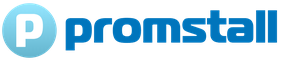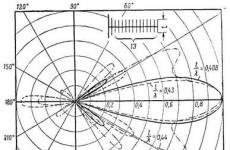How to connect a digital tv on the antenna cable. What you need for digital television
Russia is gradually moving to a “number” in many regions of broadcasting, and the myths about what is needed for digital television are becoming more and more. Especially when providers start to widely advertise their services. Someone is talking about expensive equipment, someone - about satellite dishes, someone digital TVs seem to be inaccessible at a price. In fact, everything is not difficult and not expensive.
Analog TV
Yes, you can watch digital TV, even if you have an old TV. However, in this case, you will not be able to appreciate all the advantages of the new standard of broadcasting. You will need digital receiver box and an antenna capable of catching decimeter channels.
A digital set-top box is often provided by a cable television provider for rent, free of charge or by installments. You can also purchase it yourself at any electronics store, but without connecting to an operator to watch TV channels, you will also need an antenna, either a decimeter or a full wave.
Contrary to popular belief, digital broadcasting may be free: the public channels included in the first and second multiplexes do not imply additional expenses. These include Channel One, Russia-1, Russia-2, NTV, Channel Five, Carousel, OTR, TV Center, Russia-24, Russia-Culture, CTC, Ren-TV, Spas, Home, TV-3, Music TV, World, Star, Sport Plus. As you can see, the most popular is available in the "number".
If you want more digital channels, you will be happy to provide them to any of the private operators in your region for a modest fee. For this purpose cable connection is used according to the scheme “cable - set-top box - TV”. In some cases, viewing digital channels will have to be paid separately in accordance with the rates of the provider. Another option is IP-TV, which uses an Internet connection. The receiver in this case connects to the router. The operator can provide their equipment (with connected services, for example, a video library). Sometimes to connect the "numbers" you may need a device for reading smart cards (usually integrated into the console).
Most receivers can be connected to analog TVs with familiar tulip-type composite cables.
Digital television
Very many TV models support the DVB-T2 standard, which makes them actually digital. They do not need additional equipment to convert the signal, so if you are satisfied with the channels of digital broadcasting, it remains only to decide which antenna is needed for digital television. Whether it will be decimeter or full-wave, external or internal, active or passive, depends on its (and your) location relative to the translator tower. The built-in receiver of such a TV set itself a table of channels when you connect the antenna directly.
Cable TV also does not need the mediation of the console, if the TV supports dVB-C standard2. Usually, the provider provides access to digital channels (sometimes for a fee), you may need a module to read the operator’s smart cards.
Some current TV models support the DVB-S2 standard - digital satellite broadcasting. This option may be preferable in conditions of considerable remoteness from land towers. As a rule, subscription to a package of channels is not cheap, installation is required satellite dishbut no additional receiver needed.
Most modern LCD TVs work with both on-air and cable televisions. digital channels, and DVB-T2 and DVB-C2 receivers are built-in. This functionality practically does not affect the cost of the model, and such a device can be chosen in the budget category. The only thing that is needed for digital television in this case is to take into account that the DVB-T standard on the territory of Russia has stopped broadcasting, and not to be mistaken with the choice of TV model (some of them are not intended for the Russian market).
It is worth remembering that digital TV, although it provides high quality pictures and sound, cannot do anything with the TV itself. Therefore, on CRT-screens and LCD with low resolution matrices, the image will be far from ideal.
Today, every home has at least one TV, so many people are interested in connecting digital TV to Smart TV. If we talk about the quality of modern television, the digital greatly wins from analog. Technology and display digital image, special encoding algorithms allow you to transfer high quality images and sound played. It is because of these advantages that most people choose modern television. Besides digital signal most stable.
A significant advantage of digital television is that the user can independently select the list of necessary channels, eliminating all unnecessary. Today, HD content has become so popular and accessible that it is unwise to refuse it. It offers a rich, vivid picture and uninterrupted communication.
Before you connect digital channels to a TV Smart TV you need to deal with additional equipment. It is important to understand that there are several different ways to establish communication. The choice of equipment that will be needed for connection depends on a particular method.
How to connect digital television? One of the easiest ways to set up channels is to connect an on-air TV. Equipment will need not much:
- antenna decimeter range (external or internal connection);
- Smart prefix;
- television.
Many users are wondering if you need a special TV to connect the “Figures”, are the exact technical requirements for the device defined? There are no special standards, the main thing is that support dVB standard-T2 / MPEG-4 (should be equipped with a built-in tuner for digital broadcasting).

You should not be upset if your device does not match the desired parameters. Special consoles were invented to solve such problems. They are connected to the TV with the help of special connectors, provide the opportunity to work with the extended standard package. Today on the market there are many different models that differ in price and technical characteristics. The choice depends on the needs of the user, you can stay on the budget option, and you can buy an expensive console with great potential.
If there is a built-in digital tuner on the device, you need to connect a digital DVM antenna to the connector. Then activate automatic channel search. If the built-in tuner is not provided, then you can connect the wire through the Smart box.
It is important to know that the set-top box must be connected to the device via an HDMI or DVI wire. If you use any other connector, the TV will not receive the maximum signal resolution (FHD). With help right cable connectors consoles and TV. Then the UHF antenna is connected to the Smart, it sends a signal to the TV. On this process of connecting the terrestrial channels is completed.
Cable TV
If necessary, you can connect not the air, and cable television. A cable receiver and a special access module are required for the connection. Some televisions have a digital cable receiver and a PCMCIA connector. In this case, to connect it is enough to install an available module to the device.
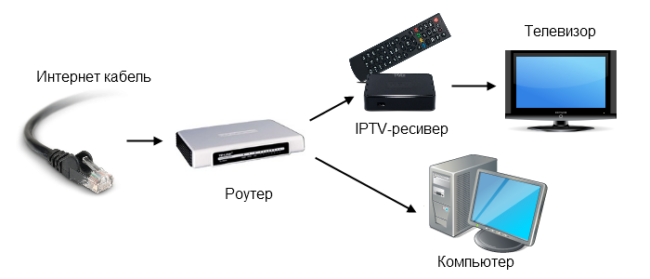
It is important to conduct all frauds with the equipment turned off. First connect the CAM module to a special “PCMCIA” TV slot. Then insert the Smart Card into the module (see the device instructions). Get a full access to the full range of channels, including paid, allows the purchase card. It provides the ability to view the broadcast in the best quality.
The cable receiver may not be built into the TV, in which case you will have to buy additional equipment. To avoid loss of quality transmitted signal The device is connected using HDMI or DVI cables. After connecting the receiver, you need to insert a smart card into the equipment. In principle, it is quite simple to connect digital cable TV, for this it is not necessary to use the paid services of the master.
Satellite TV
Connection satellite tv is one of the most difficult and resource costly ways. To receive a signal you need satellite antenna (plate), special fixation for fixation, converter for irradiation. Also need satellite receiver, cable to transmit the signal from the antenna to the TV. It is more expensive to purchase all this equipment than to conduct conventional cable or terrestrial TV.

The essence of the connection lies in the fact that you need to correctly choose the diameter of the dish and set it so that it “looks” at the satellite (this can be quite difficult). As a rule, all the machinations of the installation and adjustment of the parameter performs the supplier, but the whole procedure can be done independently. The type of connection used in this case can be obtained from the operator of satellite TV services.
If you plan to install and configure the equipment yourself, please read the instructions below. You can also refer to the servicesMASTERPROFI TV.
Connecting equipment to view digital terrestrial television does not take much time and does not require special skills and knowledge. To receive digital terrestrial TV (CETV) on a new TV that supports the DVB-T2 standard, only a DM antenna is neededIn the range. For the old analog TV, in addition to the antenna, you also need a special digital prefix.
WHICH EQUIPMENT IS REQUIRED
If you are not connected to a collective UHF antenna, then you need to purchase an individual one, which can be indoor or outdoor. In the vicinity of the TV tower use indoor antenna, at a considerable distance from the transmitting telecentre - an outdoor antenna with an amplifier, placing it at the highest possible height. How to choose the right antenna read in.
You can find out where the nearest TsETV transmitter is located on our website in the section “DVB-T2 coverage map”
2. TV. If you have a digital TV, then no additional equipment is required (see diagram A). If you have analog tvthen you need to purchase digital set-top box (see diagram B).
| BUT | B |
|
Digital television
with DVB-T2 tuner, with support for MPEG-4 video compression standard and Multiple PLP mode |
|
|
Digital tuner already installedinside television receiver. |
(or simply "digital prefix"), with support dVB-T2 standard in Multi PLP mode and MPEG-4 video encoding format. You can choose a digital console in the section  If you want to watch different channels on different TVs, then you need to purchase a prefix for each television receiver. |
ATTENTION!
CONNECTION METHODS
How to connect digital tv totV with built-in tunerDVB- T2
Step 2. Connect the antenna cable to antenna input digital tv.
Step 3. Connect the power and turn on the TV.
Step 4. Go to the appropriate section of the TV settings menu and activate the digital tuner.
Step 5. Perform an automatic program search using the instruction manual. You can perform a manual channel search. In this case, you must enter the channel number or frequency.
How to connect digital TV using receiver
Step 1. Turn off the power to the TV.
Step 2. Connect the antenna cable to the antenna input of the receiver.
Step 3. Connect the video and audio cable to the corresponding connectors on the TV and digital set-top box.
The picture quality will be higher when the set-top box is connected to the TV with an HDMI cable.
Step 4. Plug in the power and turn on the TV.
Step 5. In the menu, select the desired input source: HDMI, AV, SCART, etc. Put the TV in “prefix” mode.
Step 6. Automatically search for digital television programs using the instruction manual. You can perform a manual search. In this case, you must enter the channel number or frequency.
How to connect both digital and analog television
on DVB-T2 standard box
The set-top box (digital receiver) for receiving the CETV has antenna input / output connectors (RF IN / RF OUT). Antenna cable is connected to the input (RF IN), and a standard cable digital receiverhaving three connectors at both ends (VIDEO, R-AUDIO, L-AUDIO) is connected to the corresponding connectors of the television receiver, which ensures viewing of the CETV.
To adjust the viewing of television channels of analog format, you need an additional antenna cable with corresponding RC-connectors, connect the connector (RF OUT) of the digital receiver with the connector (ANT IN) of the television receiver.
After connecting the television equipment, you need to set the receive mode using the remote control (hereinafter referred to as the remote control) of the digital receiver. television signal in analog format (TV), and then search for analog-format television channels. Tuning and viewing of TVETV channels is carried out from the remote receiver of a digital receiver in AV mode.
In the future, to view the TV channels of TsETV in the settings of the digital receiver, you must select the AV mode, and to watch analog television - the TV mode.
Additionally
You can watch digital broadcasting programs on your computer. This will require:
- USB digital tuner. It can be purchased at a specialized computer store or home appliance store. When buying a digital USB tuner for receiving a signal on a computer, the only requirement is that the tuner supports the MPEG-4 compression standard.
- Software.
- Computer. You must ensure that the system requirements are sufficient to use the specified software.
Viewing digital terrestrial broadcast programs is also possible in the car.To view digital TV programs, it is necessary for the receiving equipment to support the DVB-T2 standard.
In the field of cable TV, capital rules, and therefore the path of development and the implementation of the figure depends on the view on the problem of management of each individual company.
A typical way is to launch a DVB-C broadcast (DVB standard version for cable networks, characterized by a lower degree of compression and lower noise immunity compared to the "on-air" standard, which is quite acceptable in the cable).
The standard implies the use of a coding system for channels, which makes it possible to build different services: allocate channel packages, open and close them for users without leaving the office. To decode the coded channels on the subscriber side, so-called access cards are used.
To receive cable TV you will need a decoder that supports the standard DVB-C
Each coding system has its own, but the standard provides a universal connector for connecting to a TV or a CAM-module set-top box for a specific coding into which the access card is already installed.
Like DVB-T2, the “cable” version of the standard supports high definition content (HD). But whether or not to turn on HD channels in their network, each operator decides independently. It should be noted that almost all cable networks in Russia, where digital television is launched, offer HD channels. Some even experimented with 3D channels.
Equipment for receiving DVB-T2 and DVB-C
Obviously, to view a digital signal, you need equipment that supports the appropriate standard.
TVs and consoles with DVB-C support went on sale in 2007, so if you have changed the TV in the last few years, you most likely have support for the “cable” version of the standard (in this case, there is also a slot for connecting CAM module, if provided by the operator).
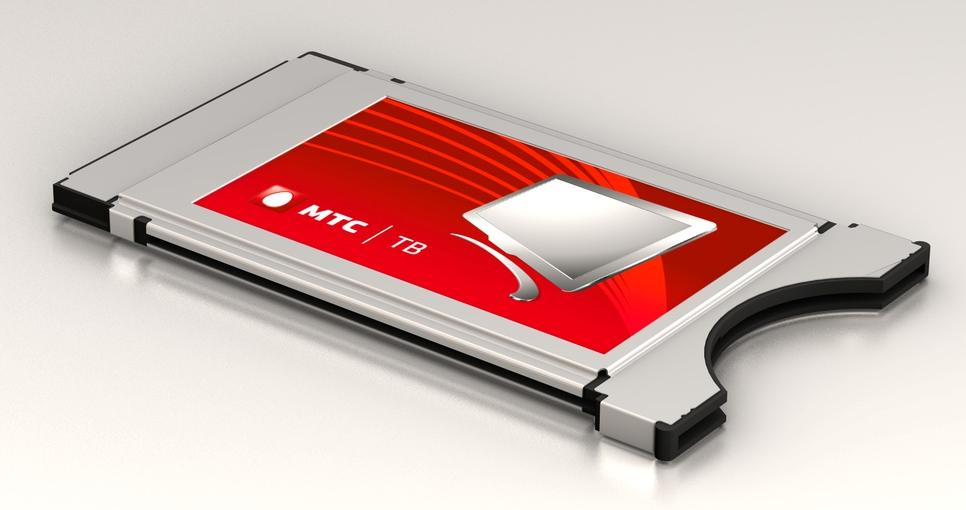 Many mobile network operators also offer cable broadcasting of digital TV channels through the CAM module.
Many mobile network operators also offer cable broadcasting of digital TV channels through the CAM module. Ideally, to connect to cable digital television, the owner of such a TV just needs to purchase a CAM module from the operator and install an access card there. But, since each operator himself determines the policy of the service, CAM-modules are sometimes not offered, and then subscribers need to purchase an intermediary device - a prefix with support for the conditional access system (DMS) used by the operator.
Most often, such devices are “sharpened” only for one COURT, which means that it can be used on another network only if the same COURT turns out to be there by accident.
 Although in our country digital channels are still being broadcast in standard resolution, some manufacturers offer media extensions that allow playback of Full HD video content.
Although in our country digital channels are still being broadcast in standard resolution, some manufacturers offer media extensions that allow playback of Full HD video content. If the cable operator offers HD channels (Full HD - resolution of the picture is 1920 * 1080), then to view them, the equipment (TV, if a cam module is used, or a TV + set-top box) must also support Full HD. In general, support for DVB-C (DVB-T / T2) does not at all mean support for Full HD (for both TVs and set-top boxes). The situation is similar with 3D-channels.
 Cable TV decoder also allows you to play MP4 video
Cable TV decoder also allows you to play MP4 video The fact that the TV supports the “cable” version of the standard, unfortunately, does not mean that it decodes the “on-air” version of the digit (the one used in Russia). Deliveries of equipment with DVB-T2 support to our country began only in 2012. So we can say with confidence that if your TV was bought earlier, it will not “understand” the ether standard. Prefixes for cable networks also rarely support DVB-T2.
If your equipment does not allow “by default” to receive a broadcasting figure, it is not necessary to change it. You can limit the purchase of prefixes for DVB-T2, the cost of which starts from a thousand rubles. By the way, Full HD support in the DVB-T2 console is not yet in demand (since, as noted above, HD channels will not appear on the air in the near future).
Digit from satellite
Another "source" of digital television can be called a satellite. Satellite platforms, officially operating in Russia, use the DVB-S and DVB-S2 standards (as with terrestrial dVB-T standards and DVB-T2, DVB-S2 is the next, more advanced generation of DVB-S).
To receive satellite digital television you need to properly installed antenna (whose diameter depends on the geographical location of the subscriber and the selected satellite), a receiver with a valid access card and a TV.
 Satellite set "dish + decoder" will provide an apartment or cottage with digital TV in HD quality
Satellite set "dish + decoder" will provide an apartment or cottage with digital TV in HD quality Support dVB-S standard / S2 can be integrated into the TV, then the operator does not acquire the receiver, but the CAM module (and, of course, the access card for the module). However, not all platforms operating in the Russian market are offered by CAM-modules, and the modules present in the market also do not always work correctly in televisions - so before connecting satellite television it is better to consult with experts.
Note that for viewing Full HD channels from a satellite, a TV and a receiver with HD support are required (a similar situation is with 3D channels).
A photo: manufacturing companies
Every year, digital television is becoming more popular, and this is not surprising. Unlike analog broadcasting, the digital signal provides the transmission of high-quality images. Moreover, it is thanks to digital television that one can enjoy broadcasting a high definition television signal, including HD, Full HD and even 4K.
It is necessary to recognize that analog television is definitely the past, therefore everyone who has modern TV models should pay attention to digital broadcasting television signal.
Digital television today
I would like to say that now most people still prefer it cable tv. With it, you can also get a quality picture, but there is a monthly fee, which, unfortunately, is gradually increasing.
In turn, digital television can be an excellent substitute for cable and analogue. Below you can see the advantages of this solution:
- Is free. Most often, broadcasting occurs from the very same television towers that are used to transmit analog signal. Accordingly, pay for the use of digital television is not required.
- Signal quality. With stable receiver performance, the picture and sound quality will be just perfect. Unfortunately, analog television shows interference with any external and internal factors.
- Customization. The process of setting up digital channels is more than simple, any person will definitely cope with this matter.
How to connect digital TV - choice of receiver
To use digital television, you need to purchase a digital television signal receiver. You will need a device that supports the DVB-T2 standard. By the way, many modern televisions, commercially available, already have a built-in digital television module, so the task can be significantly simplified.
As for the possibilities digital receiverthen it all depends directly on the price range.
The cheapest options for these products are digital television receivers without additional features. More expensive models have a certain amount of memory, support the use of flash drives. In connection with this, a certain functionality is added. For example, the ability to record on a streaming flash drive.
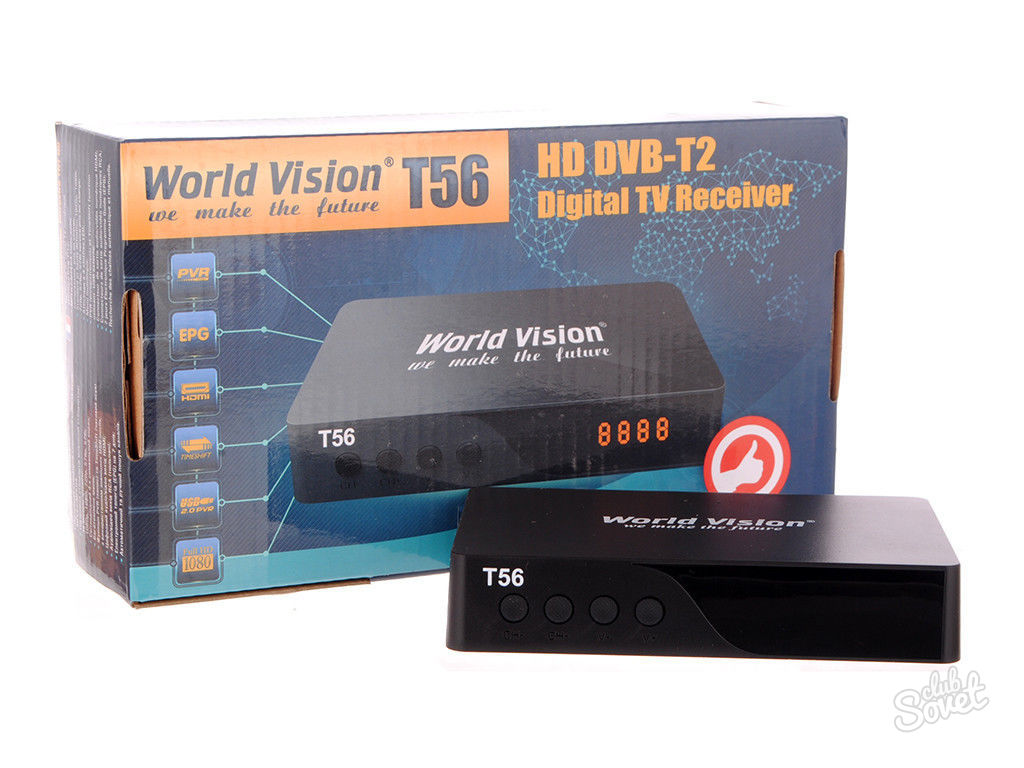
How to connect digital television - the need for an antenna

How to connect digital TV - setting up the receiver
- After the standard connection of the receiver to the TV (via RCA-connectors), you must also connect the antenna. If it was previously connected to a TV, it needs to be reconnected to the receiver, since the TV will perform the function of solely outputting the signal, and the receiver takes care of everything else, including receiving digital information.
- Next comes the receiver, as well as the TV, which is transferred to the mode of broadcasting information from an external device.
- After turning on the receiver, you need to move to the settings menu, where the “Channel search” item is present. If the signal level is sufficient, then literally in 3-4 minutes all the digital channels distributed over one or another multiplex will be found. Together with digital channels will be loaded tV program, as well as announcements from the channels themselves.
- Gradually, the number of channels available in various multiplexes may increase, and in order to add them to the list, you must again select “Channel search” in the receiver settings.